Add, update, and delete multiple records in GP with ease!
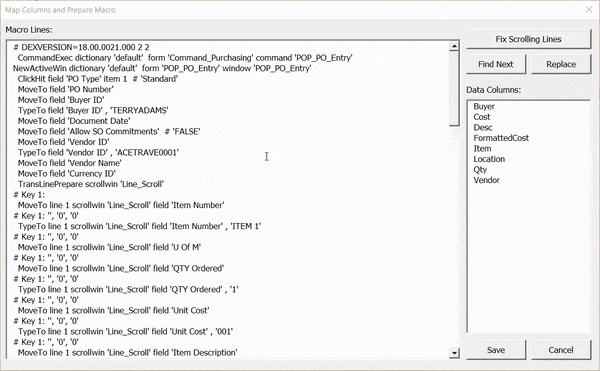
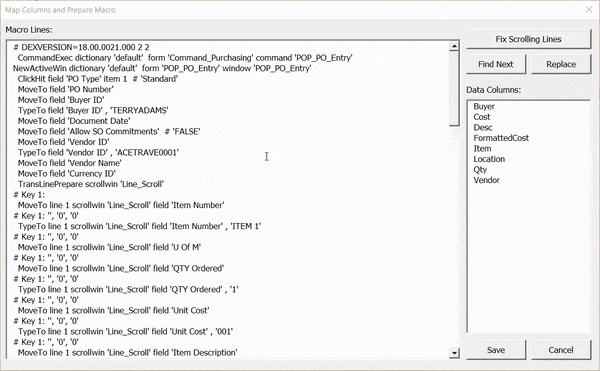
For years, many have successfully used macros in combination with Word's Mail Merge to perform mass updates in GP. However, this has not been without frustration! The following are all too common pain points you may relate to as well:
For those of you who haven't dealt extensively with Mail Merge, you may be wondering, "what is he complaining and blathering on about?" However, those of you have dealt with Mail Merge, may relate all too well to such frustrations. Instead of complaining about it, I thought "Hey, I'm a Software Engineer, I can fix this and make it both better and simpler!" You will find everything you need to get started below.
Download Excel File
Version 1.1.1.2 October 24, 2024
Download PowerPoint
This is the instruction file for Replicator.xlsm. This PowerPoint slide deck is large, around 54 MB, because it contains embedded video demonstrations.
Download XML File
Right click and save as. Custom colors for GP Macros in Notepad++ (It doesn't seem to be a valid xml file, but Notepad++ likes it)
Visit Site to Download
Notepad++ is a free source code editor and Notepad replacement that supports several languages.
Press the "?" button in Replicator to determine your current version.
| Version | Date | Features |
|---|---|---|
| 1.1.1.2 | October 24, 2024 | Fixed embedded quotes in the data. |
| 1.1.1.1 | October 25, 2023 | Fixed the TypeNotes function to properly handle long lines of text in the notes window |
| 1.1.1.0 | August 29, 2023 |
Two new functions have been added that can be used in the data table: =TypeNotes(YourNoteText) will generate the macro code allowing you to add multiples lines of text to a note field. All Carriage Returns and "\n" will be replaced with the proper macro code for the multiple lines. =MoveDown(fieldName, linesDisplayed, linesToMoveTo) this will generate the macro code to move down "linesToMove" lines in the "fieldName" scroll window. The "linesDisplayed" must be set to the number of lines on the scroll windows that are displayed. Notes: 1. Both of these functions should be used in the Data Table 2. The column name in the Data Table needs to start with a "~". ~NoteText for example. This way, Replicator will not fix all ' characters that are in the data. |
| 1.1.0.2 | October 4, 2022 |
Fixed problem with Scrolling Window code, Clear Macro and Clear Data Table buttons - Don't prompt to delete if the tables are empty |
| 1.1.0.1 | October 10, 2021 | Feature: Name the Data Column starting with a ~ to prevent Replicator from changing all ' to ~' when Replicating |
| 1.1.0.0 | October 15, 2020 |
Added Map Columns for easy mapping of data columns into the macro, Fixed bug that occurred if a ' or ~ was in the data, Repositioned the Clear Data and Reset Data buttons, Updated Freeze Panes so the top of data table is always visible, Renamed Header Rows to Header Lines |
| 1.0.1.0 | August 12, 2019 | Added Data Table Name so your data table can live in a different location (worksheet or workbook) |
| 1.0.0.3 | June 12, 2018 | Minor changes and fixes |
| 1.0.0.2 | January 29, 2018 | Major Update! Added MaxRecordNumber and chaned the UI layout |
| Prior | Initial Release | (Initial Release) Upgrade now! |